| FAQs:
Fee Accounts |
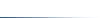 |
|
Browse
My AvScholars FAQs for the FREE and FEE Account
Categories.
Why register?
When you register you able to post profiles about your programs
and/or awards into the appropriate My AvScholars Directories on
AvScholars.com. AvScholars.com targets a clearly defined market
– students, and your profiles will be seen by this target
market that’s interested in pursuing a career in the field
of aviation, aerospace, and space exploration. The key advantage
of registering is that you will have complete control of your profile(s).
You will be able to add, edit, and/or delete your profile(s), anytime.
Is there a cost to post
a profile into My AvScholars Directories?
There are eight My AvScholars’ account categories. Each
account (except the Student/General Account) will allow administrators
to post information about their programs and/or awards into
the appropriate My AvScholars Directories. Some accounts are
FREE and some have a monthly or annual service FEE.
Provided below is a listing of the various FREE and FEE accounts: |
Free Accounts
• Student/General Account
• Scholarship
Provider Account
• K-12
Account
• Organization
Account
• Museum
Account |
Fee Accounts*
• Collegiate
Account - $600/12 months
• Flight
School Account - $400/12 months
• Employer
Account - $100/month
* The annual service fee is subject to change (10/04). |
How do I register?
Follow the instructions on the account’s registration form
(and payment form for certain accounts). When you have successfully
completed the registration form, your account is immediately created
online in which you are able to post your profile(s).
The registration form will not accept my manager I.D. choice.
Each registered user of My AvScholars must create a unique manager
I.D.. If another user has already chosen that manager I.D., the
registration form will advise you to choose another manager I.D..
The registration form will not accept my email address.
The system will not accept your registration form, if you provided
an email address that is not in the correct format (i.e. name@domain.com).
If you encountered this problem, our system will ask you to correct
your error. An accurate, live email address is required for registration
activation.
Why must I provide an email address?
My AvScholars requires an email address so that we have a way of
contacting you, if we have questions regarding your account or active
profile(s). Your administrative email address is viewed only by
AvScholars’ staff and is used for administrative purposes.
Please see our for more information.
What happens after registering?
After completing the registration process, you will receive several
HMTL emails sent to the account administrator’s email address
provided on the registration form. The first email (Welcome Email)
will be a copy of your registration information, payment method
(except your credit card information if this was your method of
payment for accounts that have an annual/monthly service fee), and
log-in information (Manager I.D. and Password).
The follow-up emails will be copies of your active profiles that
you posted into each directory of My AvScholars. Anytime you update/modify
your active profile(s), you will receive a copy via email for your
records.
How do I post a profile into the appropriate My AvScholars
Directories?
Once you have created and logged into your account, proceed to the
“Create a New Profile” section on your homepage. In
this section, you can select the appropriate questionnaire to submit
a new profile into the appropriate My AvScholars Directory.
How will I know if my profile has been added to the appropriate
My AvScholars Directory?
Your profile will be added automatically to the directory once you
click the “Submit Profile” button located at the bottom
of each questionnaire form. Once you return to your account’s
homepage, your active profile(s) will be listed under the “Active
Profile(s)” section by profile name and type. You will also
receive a copy of your active profile via email once your profile
has been successfully added.
How many profiles can I enter?
The number of profiles you can post is dependent on the account
category you selected. Each account category offers similar, but
different services regarding the type of questionnaires you can
complete and post into My AvScholars Directories. Refer to the account
category’s information page to learn about the type and number
of profiles you can enter into My AvScholars Directories.
How do I edit, delete, and/or view my profile(s)?
Once you have logged in to your account, proceed to the ‘Active
Profile(s) section. This section will provide you with a listing
of your active profile(s). Each profile allows you to view, edit,
or delete your active profiles at any time. Select the appropriate
profile to make the necessary changes.
How do I update my account registration information?
We realize that from time to time you may want to change or edit
your account registration information, such as your account administrator’s
contact information, password and more. This information can be
updated at any time.
| To update your account registration
information: |
| 1. |
Log into your My AvScholars Account
using your manager i.d. and password. |
| 2. |
On your account homepage, click on “Update
Account” link in the Account Preferences box
(the gold box) located in the upper right-hand navigation
margin. |
| 3. |
Make the necessary changes and click on the
“Update Account” button. |
| |
|
| |
Please note: You
cannot change your manager I.D. |
Is there a fee for making changes to my account registration
or profiles?
No. You may make as many changes as you would like to your account
or profiles without incurring any additional charges. The key advantage
of your account is that you will have complete control of your profile(s).
You will be able to add, edit, and/or delete your profile(s), anytime.
Revisions can be made by returning to your account’s homepage
and making the necessary changes.
When will my account expire?
Most accounts will expire 12 months after the date of registration.
Employer Accounts will expire once their monthly service term ends
after the date of registration.
How do I renew my FREE account?
All account administrators will receive an annual Renewal Notice
(Update Notice for FREE accounts) via email informing them to update
their registration information and active profile(s), if needed.
This is our way of making sure students receive current and accurate
information. If you need to update your account, click
here to learn how.
How do I renew my FEE account?
Your institution, flight school, or organization will be contacted
annually (monthly for Employer Accounts) to renew your account and
update your profile(s) for students to receive current and accurate
information.
If you decide to renew your account, you must make the necessary
payment arrangement to avoid interruption of our services. If you
do not renew your account, your account information and active profile(s)
will be automatically deleted 30 days after your account expires.
You can renew your account: online or by mail.
| To renew your account: |
| 1. |
Log into your My AvScholars Account
using your manager i.d. and password. |
| 2. |
On your account homepage, click on the “Renew
Account” link in the Account Preferences box
(the gold box) located in the upper right-hand navigation
margin. |
| 3. |
Make the necessary payment arrangements and
click on the “Renew Account” button. |
What
are the payment methods?
We accept the following payment methods: |
| • |
Purchase
Orders
| • |
Accepted
from institutions and government agencies only. |
| • |
All invoiced
accounts are payable on receipt. |
| • |
Registered
accounts not paid in full within 30 days will be cancelled. |
|
| • |
Checks/Money
Orders
| • |
All
checks/money orders must be drawn on U.S. Dollars |
| • |
Make your
check/money order payable to: AvScholars Publishing,
LLC. |
|
| • |
Credit
Cards
| • |
All major
credits are accepted: Visa, Master Card, Discover, and
American Express. |
| • |
To protect the security
of your credit card information, we employ the industry-standard
Secure Sockets Layer (SSL) technology. |
|
How do I cancel my account?
You may cancel your account at anytime. For fee based accounts,
your annual or monthly service fee is NON-REFUNDABLE, once your
account’s home page has been created.
| To cancel your account: |
| 1. |
Log into your My AvScholars Account
using your manager i.d. and password. |
| 2. |
On your account homepage, click on the “Cancel
Account” link in the Account Preferences box
(the gold box) located in the upper right-hand navigation
margin. |
| 3. |
Follow the instructions and click on the
“Cancel Account” button. |
I've already registered.
How do I log-in?
If you've already registered, |
| • |
Click on the “My AvScholars”
button located in the header of each web page |
| • |
Scroll down the page to your account’s
category |
| • |
Click on the “Registered User: Log-In”
link |
| • |
Simply enter your manager ID and password
|
What if I forget my password?
If you forget your password, visit your account category’s
Log-In page, follow the link for "Forgot your password,"
and enter your manager i.d. (make sure you are in the correct account
category). Your password will be retrieved instantly from our system
and sent to your email address in our database.
Why can't I log-in to my account?
Please make sure you have created an account with My AvScholars.
Also, make sure you are in the ‘Student/General Account’
section, not the other account sections. If you still have a problem,
it may be due to an inability for AvScholars.com to read cookies
from your computer. Our site uses cookies to verify that you are
logged in, so you may need to check your cookie settings under “Tools/Internet
Options” in your web browser and make sure that you have them
(cookies) enabled.
How can AvScholars afford to offer its services to students,
parents, and educators for free?
AvScholars is available to students, parents, and educators for
free thanks to our sponsors, advertisers, and the continued participation
of your school or organization for using My AvScholars.
Is my personal information kept confidential?
AvScholars considers your privacy to be of highest concern. Information
you provide when registering or updating your profile is kept on
secure computers and is only used for purposes of improving your
use of AvScholars.com. A complete explanation of our can be viewed online at all times.
My question still has not been answered, who do I contact?
If you have further questions or comments, please contact
us.
|
| |
|


